Always know what you'll pay with monthly caps and flat pricing across all data centers.

Starts at

Deploy in seconds

Scale up on demand

Run any workload - from mission critical apps to low traffic sites
Starts at

Simple, managed Kubernetes

Free control plane included

Scale automatically, increase availability
Starts at

Build, deploy and scale apps quickly

No infrastructure management required

Highly scalable
Starts at

Worry-free setup and maintenance

Free daily backups, automated failover

PostgreSQL, MySQL, and Redis
Starts at

S3-compatible object storage

Highly scalable

Built in CDN
Starts at

Block storage

Highly available

Easy to scale, resize, and move between droplets
Starts at

Let's Encrypt and HTTP/2 support

Compatible with Droplets and LHYcloud Kubernetes
Starts at

Easily store and manage private container images

Transfer container images over hight-speed HTTPs connections to servers across four continents
| Instance name | On-Demand hourly rate | vCPU | Memory | Storage | Network performance | Actions |
|---|---|---|---|---|---|---|
| Tiger Nixon | System Architect | Edinburgh | 61 | 2011/04/25 | $320,800 | Action |
| Garrett Winters | Accountant | Tokyo | 63 | 2011/07/25 | $170,750 | Action |
| Ashton Cox | Junior Technical Author | San Francisco | 66 | 2009/01/12 | $86,000 | Action |
| Cedric Kelly | Senior Javascript Developer | Edinburgh | 22 | 2012/03/29 | $433,060 | Action |
| Airi Satou | Accountant | Tokyo | 33 | 2008/11/28 | $162,700 | Action |
| Brielle Williamson | Integration Specialist | New York | 61 | 2012/12/02 | $372,000 | Action |
All the capabilities you need to build and scale your apps, included at no additional cost.

Build and deploy 3 free static sites for free

Free DNS management

Transfer to and within VPCs is free, create as many VPCs as you want for no additional cost

Free container registry with 1 repository, 500MB storage, and 500MB outbound transfer

Free floating IPs when assigned to a Dropletr

Free cloud firewalls

Industry leading bandwidth pricing, Droplets include free outbound data transfer, starting at 1000 GB/mo

Collect metrics on visibility, monitor Droplet performance, and get free alerts when problems arise in your infrastructure
Keep your bandwidth costs low with generous transfer quotas and
outbound overage at just $.01/GB..
LHYcloud
Competitor
Competitor
Competitor
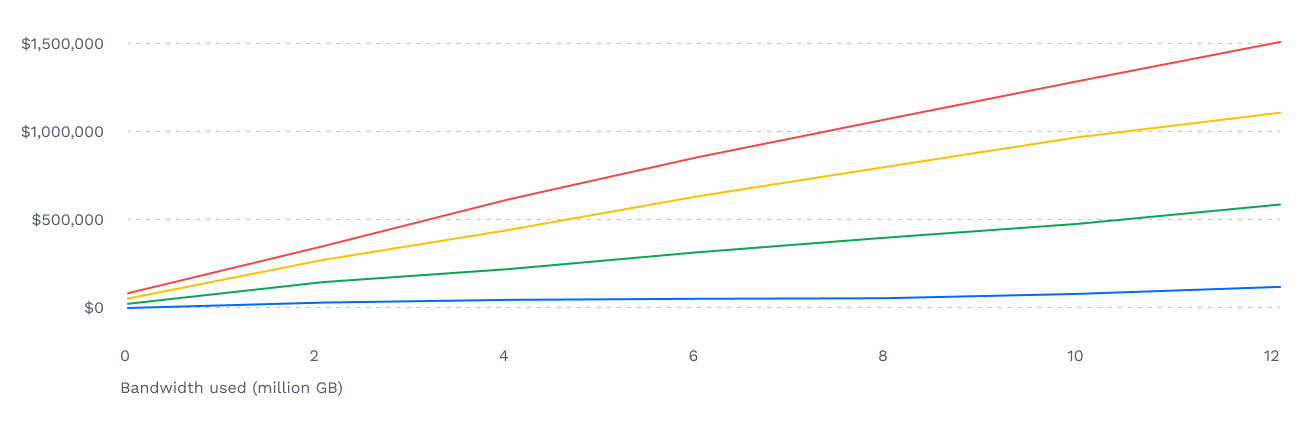
Droplets include free outbound data transfer, starting at 1,000 GB/month. Excess data transfer is billed at $0.01/GB.